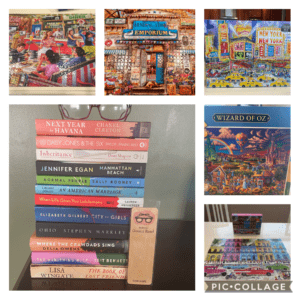 I’m sick of talking about this virus. Talking about it and listening to the news is like a plague within a plague.
I’m sick of talking about this virus. Talking about it and listening to the news is like a plague within a plague.
So, I’m not going to write about it either. At least, not tonight. Here are some wonderful distractions to keep me from talking or listening or reading about…well, you know.
Let’s see…
I’ve become quite the competitor on Words With Friends–so much so that I had to delete the game from my phone because I was getting nothing else accomplished.
In other exciting news, I am one entire book ahead of schedule on my 2020 Goodreads challenge. I’m hesitant to recommend any of them to you though. Not because they weren’t fantastic reads, but picking the books you want to read should be up to you. Everyone has their own taste, and there are so many to choose from. Having said that…if you don’t have The Silent Patient by Alex Michaelides on your list, you must buy it immediately.
Just sayin’ 😉
if you have followed my blog for a while or are one of my Facebook friends, you know that jigsaw puzzles bring me much joy and a zen feeling many of us might be craving these days because of… oops, never mind.
I’ve lost track of how many of them I’ve done since March. All I can say is that I know I’ve ordered more puzzles than I’ve finished. My TBC (to be completed) tower of puzzles might be just as tall as the TBR pile on my nightstand.
Oh! I was so bored one day that when Staples sent me an email requesting a review of my purchase of Wite-Out, I couldn’t say no. Perfect timing! How did they even know I was a writer?! I told them I’d be happy to. I thought it was pretty creative, but you tell me.
“Seriously? What can I say about Wite-Out? You don’t know you need it or remember that it even exists until you mess something up, and it is literally the only thing that can come to your rescue. Great texture. Same horrible smell. Not too tasty. But, it worked like a dream. Does it really need to come in a two-pack? I only needed one bottle.”
Sadly, this might be the highlight of my quarantine life. That and spending time with my family, of course.
What are you doing to distract yourself these days?

 When was the last time you updated your resume? How about your LinkedIn profile? If you can’t remember, it might be time to revisit it. Nearly five years ago, I hired a career coach to help me figure out my next move. He helped me with my resume, cover letter, interview skills and networking strategy. I learned so much from him that I constantly call the experience life-changing. And while I am no expert in resume writing, here are a few things I’ve learned along the way.
When was the last time you updated your resume? How about your LinkedIn profile? If you can’t remember, it might be time to revisit it. Nearly five years ago, I hired a career coach to help me figure out my next move. He helped me with my resume, cover letter, interview skills and networking strategy. I learned so much from him that I constantly call the experience life-changing. And while I am no expert in resume writing, here are a few things I’ve learned along the way.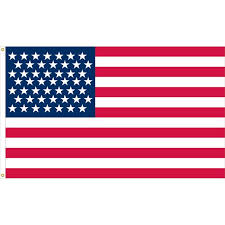 Something feels different this July 4th holiday weekend.
Something feels different this July 4th holiday weekend.